IGRS AP
IGRS AP is the Integrated Grievance Redressal System of Andhra Pradesh is an online portal started by the Andhra Pradesh government. It helps people access many services (EC, Cc Registration Or Download, Status View) related to property.
One of the most important services it offers is the Encumbrance Certificate (EC) search. This guide will help you understand what EC is, why it is important, how to apply for it online or offline, and more.
Table of Contents
This online system helps people to:
- Search Encumbrance Certificates
- Check registration details
- Know market value of land
- Calculate stamp duty and fees
- Verify property records
- Apply for other services like marriage registration
The department also collects money for the state through registration fees, stamp duty, and transfer charges.
What is an Encumbrance Certificate (EC)
An Encumbrance Certificate (EC) is an official document that tells you if a property is free from any financial or legal issues. This includes unpaid loans, mortgages, or any other claim on the property.
It is a key document needed while:
- Buying or selling a property
- Applying for a home loan
- Getting property-related government services
- Withdrawing PF for buying land
If the EC shows no encumbrances, it means the property is legally clear. If it shows encumbrances, it means there are financial claims or other issues attached to it.
How to Search IGRS EC and Download Online in Andhra Pradesh
Step-by-step Process:
- Go to https://registration.ap.gov.in
- Click on “EC, CC & MV Assistance” on the homepage.

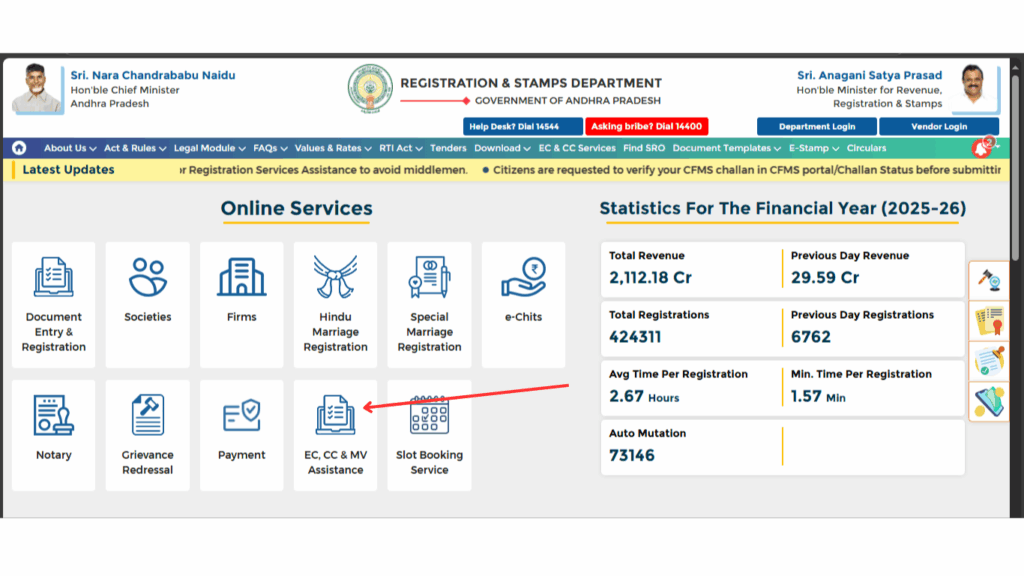
- Select “EC For Information Only” or “Signed EC”. (For “Signed EC”, you need to log in with your credentials.)
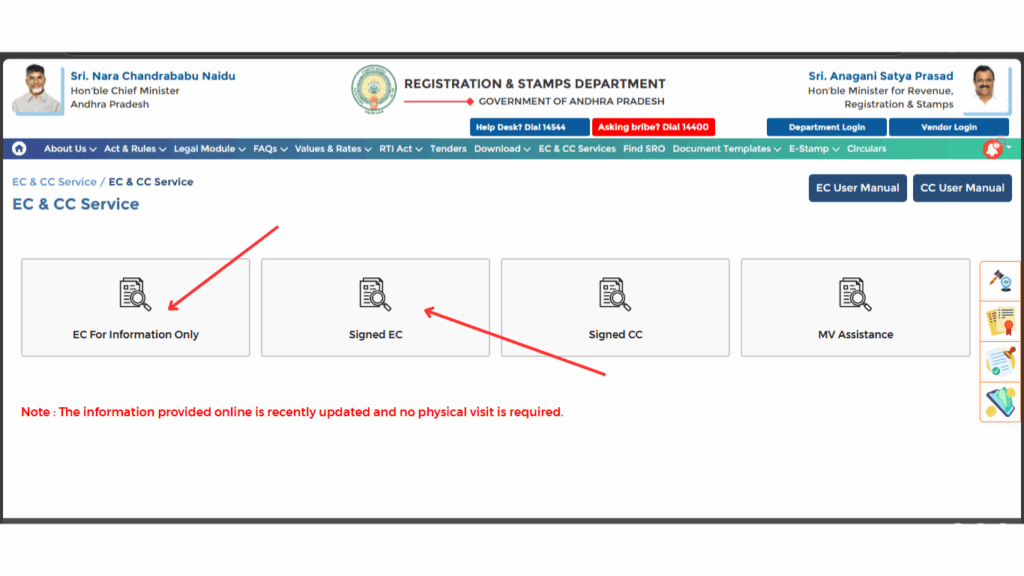
- It will redirect ec search page. Enter property details like Select Encumbrance Type, Select Enter the Doc No, Enter the Doc No Year of Registration, Year of Registration Registered at SRO.
- Solve the captcha and click Submit.
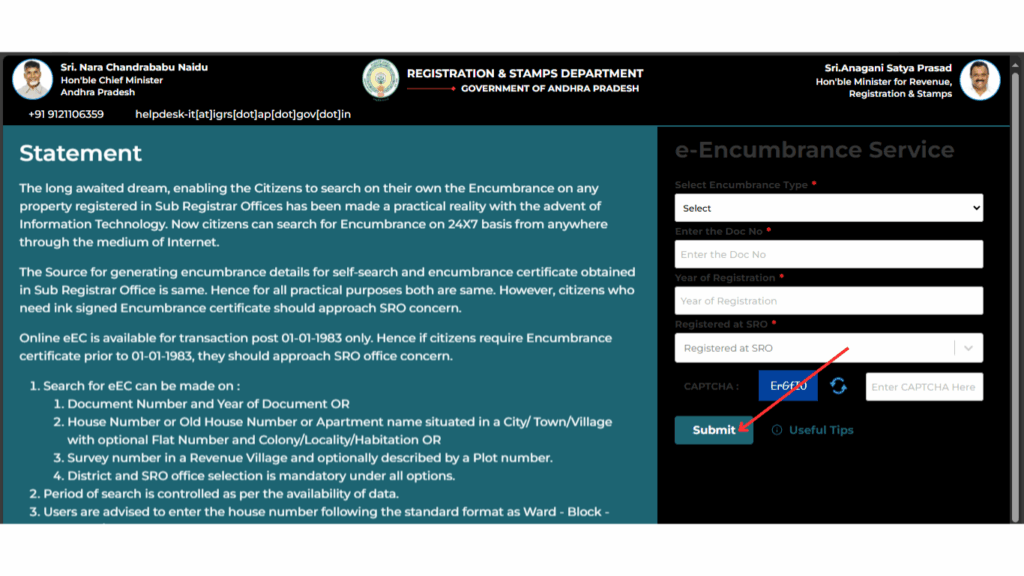
- Next, Follow the instructions to download or print the EC after completing the additional steps required.
Offline Method to Get an EC
If you prefer, you can also apply for EC offline:
Steps:
- Collect property-related documents like previous sale deeds and identity proof.
- Visit your nearest Sub-Registrar Office.
- Fill in the EC application form with property details.
- Submit documents and pay the required fee.
- Get an acknowledgment receipt.
- Return on the given date to collect your Encumbrance Certificate.
Processing usually takes 7 to 15 days.
Types of EC: Form 15 and Form 16
There are two types of EC based on the property’s status:
- Form 15 EC: Issued when the property has encumbrances like loans, mortgages, or legal issues.
- Form 16 EC: Also called Nil Encumbrance Certificate, issued when the property has no encumbrances.
EC Services
The IGRS AP website offers more than just ECs:
1. EC Search
Check if there are any legal claims on a property using the document number, house number, or survey number.
2. List of Transactions
Check all past property registration details based on document number, apartment details, or plot information.
3. Duty Fee Calculator
Helps you calculate the correct stamp duty and registration fees based on your property’s details.
4. Verify EC
You can verify the authenticity of any EC by entering the Transaction ID on the portal.
EC vs Sale Deed vs Patta
These three documents are often confused. Here’s a simple explanation:
- Encumbrance Certificate (EC): Confirms if the property has any debts or legal claims.
- Sale Deed: Legal document that proves the property ownership has been transferred from seller to buyer.
- Patta: A land ownership document issued by the government. Mostly used for agricultural lands.
Documents Needed to Apply for EC
You will need the following documents:
- Applicant’s ID proof (Aadhar, PAN, etc.)
- Property details (Survey number, location, etc.)
- Sale deed or gift deed (if applicable)
- Application fee (based on the number of years you’re checking)
How to View/Download IGRS AP Certified Copy (CC) Online
You can easily search and view or download a Certified Copy (CC) of your registered document online through the official IGRS AP website.
Step-by-Step Guide: View/Download Certified Copy (CC)
- Go to the IGRS AP Portal
Visit: https://registration.ap.gov.in - Click on “EC, CC & MV Assistance”
You’ll find this option on the homepage. - Select “Signed CC”
You will be redirected to the CC Search page. (Log in CARD PRIMME Account to Proceed CC Download)

- Enter Document Details
- District (where the document was registered)
- SRO (Sub-Registrar Office) name
- Document Number
- Year of Registration
- Fill in the Captcha Code
To verify you’re a human user. - Click on “Submit” or “View”
The certified copy details will be fetched and shown. - View or Download the Certified Copy
- If available, you’ll see a Print
- You can print or download the certified copy for future reference
Notes:
- Only publicly accessible documents or documents you’re authorized to view will be shown.
- For digitally signed CCs, ensure you view it on a PDF reader that supports digital signature validation.
If you need help with downloading a digitally signed version or require access to a restricted copy, you may need to:
- Log in to your IGRS account/CARD PRIMME, or
- Visit the concerned SRO office with a formal request and ID proof.
FAQs
What if the EC shows incorrect details?
If you find any incorrect information in your Encumbrance Certificate, you should visit the concerned Sub-Registrar’s Office and request a correction with supporting documents.
Is it compulsory to register an EC?
No, registration of an Encumbrance Certificate is not required. An EC is a report, not a document that needs registration. However, registering a will is optional but recommended, so that it can be retrieved if the original is lost.
Where can I obtain an Encumbrance Certificate?
You can obtain an EC from any District Registrar Office or Sub-Registrar Office in your area. It is also available online via the IGRS AP portal.
Is there a deadline to apply for an EC?
No, there is no fixed deadline to apply for an EC. You can apply for it whenever needed, typically during property transactions or legal verification.
Can an EC be used as proof of property ownership?
No, an EC only reflects the legal transactions related to a property. It does not confirm ownership. Ownership is usually proven with documents like a Sale Deed, Patta, or Title Deed.
Conclusion
The IGRS AP Andhra Pradesh portal makes it easy to manage your property records online. The Encumbrance Certificate (EC) is one of the most important tools to make sure your property is free from legal or financial issues. Whether you’re buying, selling, or applying for a loan, always check the EC first. Using these services ensures transparency, saves time, and helps you make safe property decisions in Andhra Pradesh.